
Want to turn leads into loyal customers without spending hours on repetitive tasks? Lead nurturing sequences are the secret sauce for building relationships with prospects, and Zapier makes it easier than ever. By automating repetitive processes, you save time and keep leads engaged through personalized, timely touchpoints. According to HubSpot, companies with effective lead nurturing generate 50% more sales-ready leads at a 33% lower cost. The U.S. Small Business Administration reports automation can cut manual work by up to 80%. Ready to simplify your marketing? Let’s explore Zapier automation hacks to supercharge your lead nurturing sequences.
Why Lead Nurturing Matters
Lead nurturing builds trust with prospects over time. It guides them through the sales funnel until they’re ready to buy. Without it, leads may lose interest or choose competitors. Automation tools like Zapier streamline this process, letting you focus on strategy. These hacks connect your favorite apps, trigger actions, and personalize customer interactions. Let’s break down how to make it happen.
Setting Up Zapier for Lead Nurturing
Zapier connects apps to automate tasks. It uses “Zaps” to link triggers and actions across platforms like Google Sheets, CRMs, and email marketing tools. Here’s how to start:
- Create a Zapier Account: Sign up at Zapier.com. The free plan works for basic Zaps.
- Choose a Trigger: Select an event, like a new lead in Google Forms or a CRM system.
- Set an Action: Link the trigger to an action, like sending an email via an email automation platform.
- Test and Activate: Run a test to ensure the Zap works. Then turn it on.
This setup forms the backbone of your lead nurturing sequences.
Hack 1: Automate Email Drip Campaigns
Email drip campaigns keep leads engaged with timely, relevant messages. Zapier connects your CRM to email platforms for seamless email automation.
- Connect Lead Capture to Email: Link Gravity Forms or Facebook Lead Ads to your email marketing tool. When a lead submits a form, Zapier adds them to a campaign.
- Segment Leads: Use lead scoring to group leads by interest level. Zapier can tag “hot leads” for priority emails.
- Personalize Emails: Add personalization fields like names or interests. Zapier pulls data from Google Sheets or CRMs to tailor messages.
- Schedule Emails: Set delays between emails. For example, send a welcome email instantly, then follow up after three days.
A law firm uses Zapier to connect Typeform submissions to Mailchimp. New leads receive a welcome email, followed by a series of educational emails about legal services over two weeks.
Hack 2: Streamline Lead Management with CRMs
Customer Relationship Management (CRM) systems organize lead data. Zapier syncs CRMs with other tools to automate lead management.
- Sync Leads Across Platforms: When a lead enters your CRM, Zapier adds them to Google Calendar for a discovery call or to QuickBooks Online for invoicing.
- Update Lead Status: Automatically update lead status in your CRM when they open an email or click a link.
- Trigger Follow-Ups: If a lead shows opportunity inactivity, Zapier sends a re-engagement email or notifies your sales team.
A B2B marketer connects HubSpot to Google Docs. When a lead reaches the “qualified” stage, Zapier creates a proposal document and schedules a meeting.
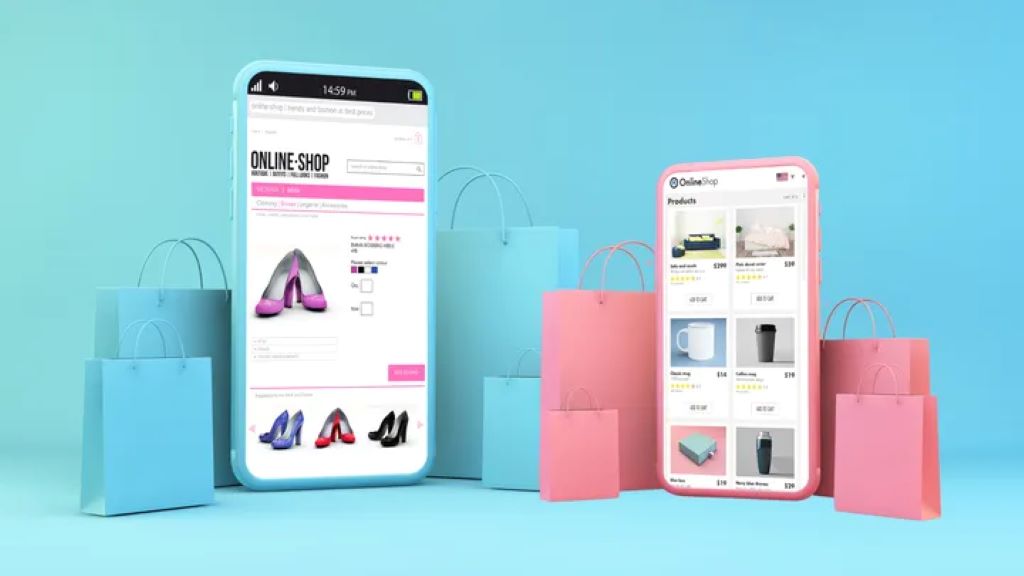
Hack 3: Boost Email Deliverability
Email deliverability ensures your messages reach inboxes. Poor deliverability hurts lead nurturing. Zapier helps optimize this.
- Warm Up Emails: Use Zapier to connect email warmup tools to your email platform. Gradually increase email volume to improve sender reputation.
- Verify Emails: Link an email verification tool to remove invalid addresses before campaigns start.
- Monitor Spam Filters: Zapier can notify you if emails bounce or land in spam, so you adjust content.
Avoid generic subject lines. Use personalization tags to grab attention, like “Hi [Name], Your Free Guide Awaits!”
Hack 4: Multi-Channel Lead Nurturing
Leads engage across platforms. Zapier’s multi-channel infrastructure connects email, SMS, and social media for a cohesive strategy.
- SMS Follow-Ups: Use an SMS marketing app to send reminders after email opens. For example, Zapier triggers a text when a lead views a gated asset.
- Social Proof Integration: Pull customer reviews from social media monitoring tools into emails to build trust.
- Push Notifications: Connect a push notification tool to alert leads about new content offers or discounted prices.
An eCommerce platform uses Zapier to send an SMS about an abandoned cart, followed by a personalized email with a discount code.
Hack 5: Automate Lead Scoring and Qualification
Lead scoring ranks prospects by their likelihood to convert. Zapier automates this process for efficiency.
- Assign Scores: Use data from lead capture data entry (e.g., form submissions) to assign scores in your CRM.
- Qualify Leads: Zapier moves high-scoring leads to a “hot lead” list for immediate follow-up.
- Enrich Leads: Pull data from a lead enrichment process to add details like job titles or company size to your CRM.
A marketing automation platform connects Google Ads data to a CRM. Leads clicking specific ads get higher scores and enter a tailored email sequence.
Hack 6: Analyze Campaign Performance
Tracking campaign performance helps refine your strategy. Zapier automates data collection and reporting.
- Log Data in Google Sheets: Zapier logs email opens, clicks, and conversions in a spreadsheet for analysis.
- Run A/B Tests: Test subject lines or content. Zapier tracks results and updates your CRM with winning variations.
- Create Reports: Connect your email platform to Google Docs to generate campaign performance reports.
Companies using marketing automation workflows see a 451% increase in qualified leads (Forrester Research).
Hack 7: Build a VSA Freedom Framework
The VSA Freedom Framework, inspired by Virtual Systems Architects, organizes your tool stack for maximum efficiency.
- Centralize Tools: Connect Google Calendar, CRMs, and email platforms via Zapier for a unified system.
- Automate Workflows: Set up marketing workflows to handle repetitive tasks like lead upsell or cross-sell emails.
- Scale Processes: Use API infrastructure to integrate custom tools, like a law firm’s case management software.
A business owner uses Zapier to connect TikTok Lead Generation to a CRM, automating follow-ups and scheduling consultations.
Hack 8: Personalize Customer Interactions
Personalized interactions build stronger connections. Zapier pulls data to customize touchpoints.
- Use Customer Data: Pull details from CRMs or Google Sheets to personalize emails, SMS, or in-app messaging.
- Leverage Sentiment Analysis: Connect natural language processing tools to analyze lead responses and adjust messaging.
- Route Inbound Messages: Zapier directs customer inquiries to the right team, like customer support systems.
Use content experiences, like quizzes or calculators, to engage leads and collect data for personalization.
Read Also:
- Delete Meta ad account without business manager access
- How to Clean Your Laptop Without Damaging It: Easy Tips
- Why you need to remove leaves from drains
- What to do if you spot a serious fire hazard
- The Importance of Accessibility Compliance in Corporate Web Design
Conclusion
Zapier automation hacks transform lead nurturing sequences into efficient, scalable systems. From email drip campaigns to multi-channel strategies, these tips save time and boost conversions. Connect your tools, personalize interactions, and track performance to keep leads moving through the sales pipeline. Start small with one Zap, then scale as you see results. Ready to grow your leads? Sign up for Zapier and create your first automation today.
FAQs
How does Zapier help with lead nurturing?
Zapier connects apps to automate tasks like email sequencing, lead scoring, and CRM updates, saving time and keeping leads engaged.
Can Zapier improve email deliverability?
Yes, Zapier integrates email warmup and verification tools to boost sender reputation and avoid spam filters.
What apps work best with Zapier for lead nurturing?
Popular choices include CRMs (HubSpot, Salesforce), email platforms (Mailchimp, ActiveCampaign), and Google Sheets.
How do I start with Zapier automation?
Sign up, create a Zap with a trigger (e.g., new lead) and action (e.g., send email), then test and activate it.
Can Zapier handle multi-channel lead nurturing?
Yes, it connects email, SMS, push notifications, and social media for a cohesive strategy.
